Chord Explorer
Important: Brevity disclaimer.
Intro
Chord Explorer was born in 2002 as an attempt to play with Ruby language as well as due to frustration with existing chords displaying applications.
Main goals I’ve tried to reach with Chord Explorer were:
- Portability: I wanted to run the same application both on *nixes and Win32.
- Provide more information than just “positions you should put your fingers to”: I wanted deeper understanding of the ways chords are constructed, so there’s possibility to visualize both pre-defined finger positions for appropriate chords, as well as displaying all relevant notes for chord to make it possible to modify predefined chord in the way you like it.
Dependencies
You should have Tcl/Tk installed - and Ruby, of course 
Usage
Here’s what the application window looks like:
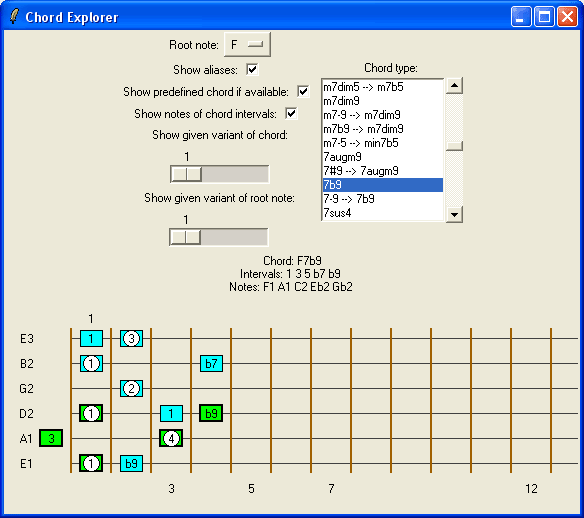
As you can see, you have a number of controls and options here:
- Root note: specifies root note of the chord to examine.
- Show aliases: if true, shows in “chord type” window different known names for the same chord.
- Show predefined chord: if particular chord type exists in “fingers database”, display fingers positions.
- Show notes of chord intervals: if true, shows notes which form appropriate chord.
- Show given variant of chord: if there are several fingers positions available in “fingers database” for particular chord, this slider allows to switch between them.
- Show given variant of root note: allows selecting between root notes in different octaves.
Explanations for different labels on strings:
- Green labels: notes that form selected chord starting from selected root note (“main” notes of the chord).
- Light-blue labels: inversions, i.e. chord notes in different octaves.
- Circular labels: fingers positions for playing the specified chord.
Config file
All information about chords is stored in config file. There are three sections:
- Chords structures: specifies generic structures for the chords and aliases.
- Chords: “fingers database”, specifies fingers positions for particular chords. Chords are specified in the form of 6 pairs “FretNumber FingerNumber”.
- Params: specifies misc parameters for application, such as colors or strings parameters.
Information provided in sample config file was taken from default config of old ChordMan program for Windows - I’m not sure about original copyrights for this information, but I also doubt it’s possible to cover it by copyright at all 
You can easily modify / adjust chords and chords structures, but please, consider e-mailing me your corrections so that I can update distribution! Thanks!
Download
The latest version is 0.1, here’s its distribution that includes sources and necessary config file.